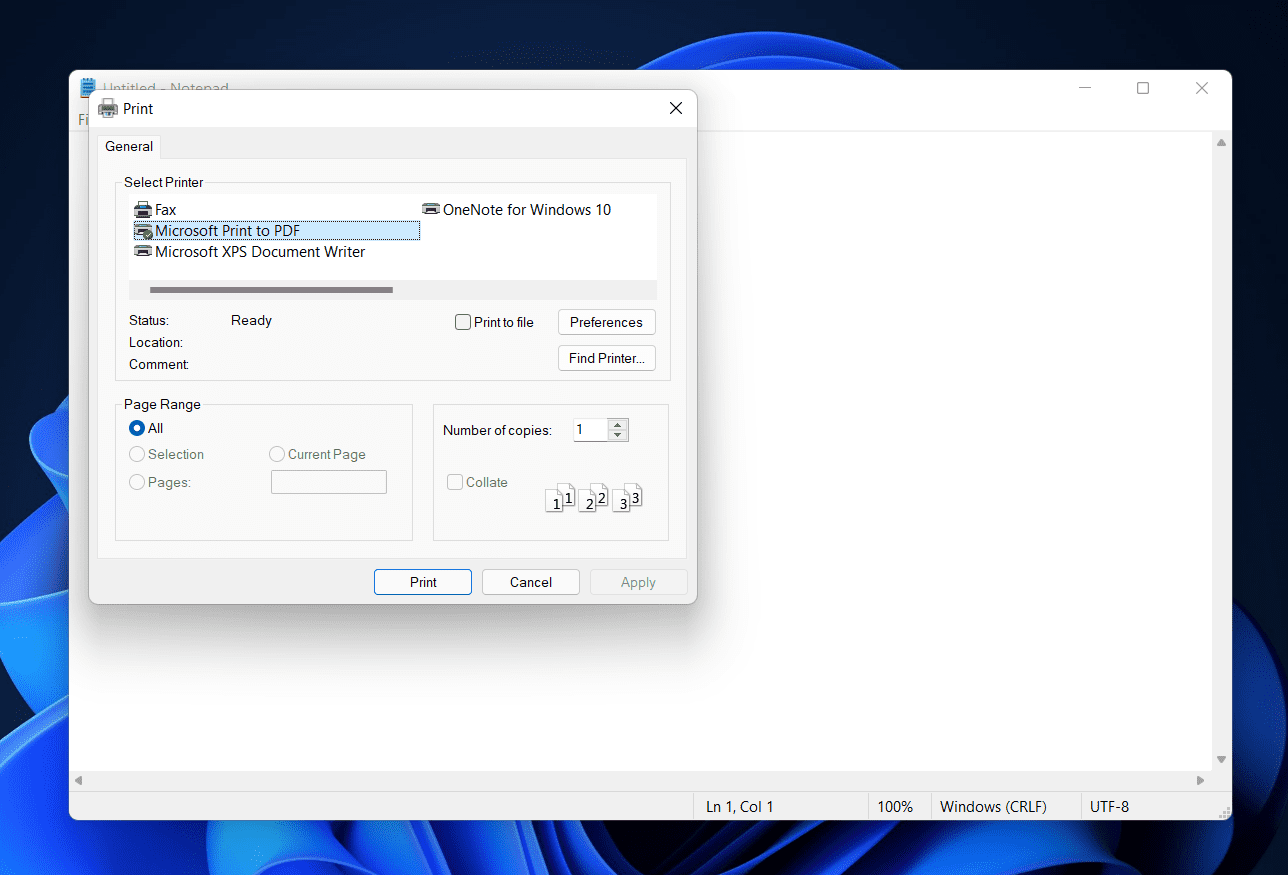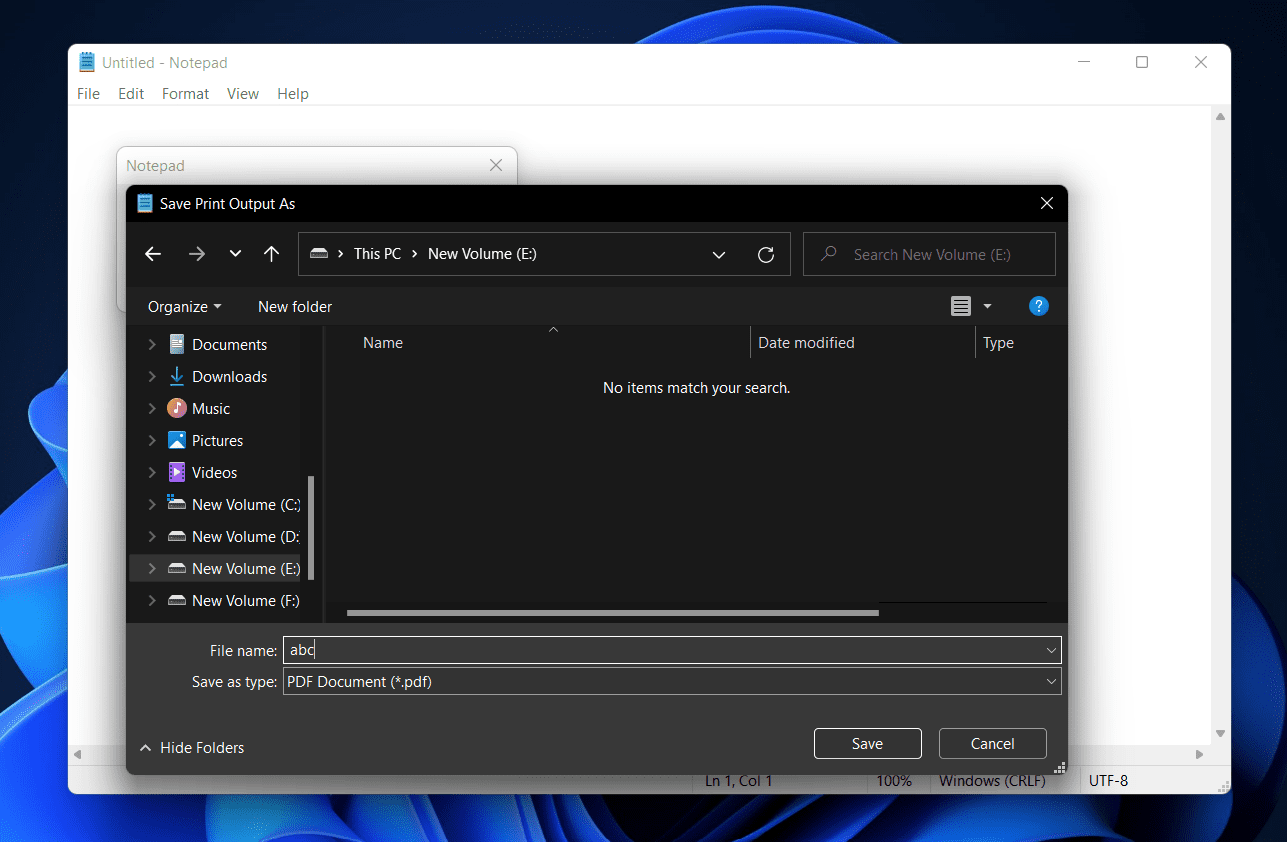If you are looking forward to creating a PDF in Windows 11, this article might prove helpful. In this article, we will be discussing how you can create a PDF in Windows 11 with the in-built option rather than using any third-party app.
Create PDF in Windows 11
If you want to create a PDF in Windows 11 using the in-built option available, then you can prefer following the steps given below-
Firstly open the document which you want to be converted into a PDF. Open the file with the required application. If it is a word file, you can open it with Microsoft Word; if it is a text file, you can open it with Notepad, and the same goes for all the other file formats.Now click on the File button at the top right corner of the app window, and then from the menu that opens up, click on Print.
You will be headed to the Print window, where you can select the printer. From the Select Printer section, select Microsoft Print to PDF option. After selecting the option, click on the Print button.
When you click the Print button, the file will be converted to the PDF, and you will have to save it. On the next screen that opens up, head to the location where you want to save the file.Enter the name of the file right beside the File Name section. Ensure the file type is PDF Document. Once done, click on the Save button to save the file as a PDF.
Next, head to the location where you have saved the file, and you will find that the file has been saved in PDF format.
Conclusion
This is how you can create a PDF in Windows 11. If you want to create a PDF using the default options available in Windows 11, you can follow the steps mentioned in this article. We hope this article helps you with what you are looking for. If it did help you, do let us know in the comment section. RELATED GUIDES:
How Do I Create A PDF In Windows?
You can create a PDF by using the Microsoft Print to PDF option. We have discussed the steps in this article to create a PDF in Windows. You can follow the steps in this article to create a PDF in Windows easily.
How To Save Notepad File As PDF In Windows 11How to Download Research Papers/Journals for FreeHow To Fix High CPU Usage In Windows 11
Δ