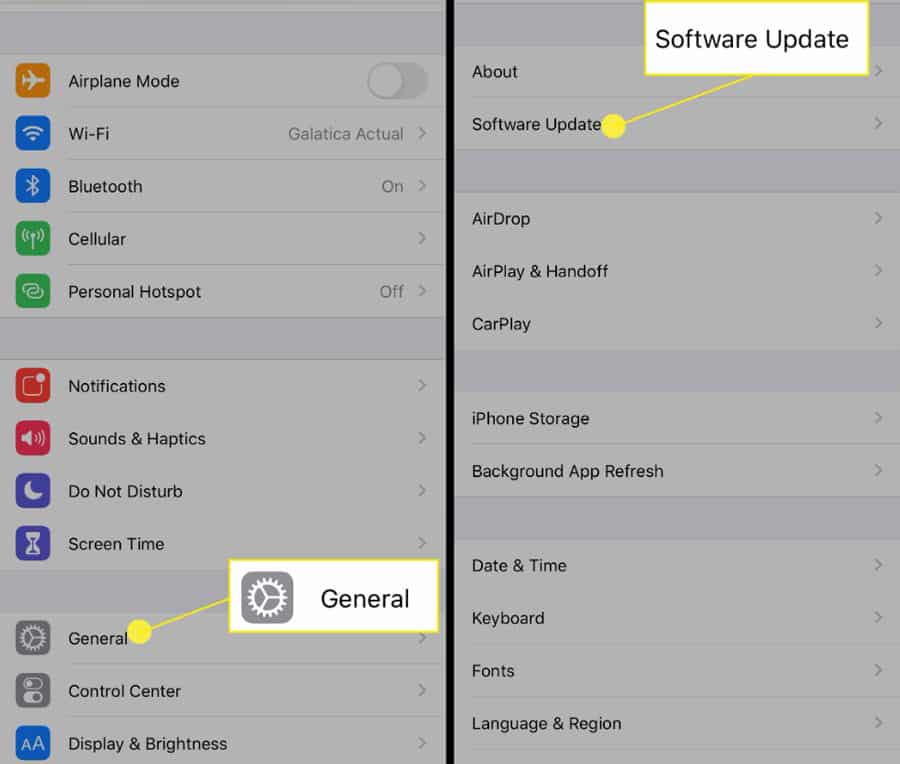Yes, recently, many users started reporting that after updating to the new iOS 16 patch update, many users started reporting that the brightness on their iPhone by itself. Now, they are asking just one question why does my iPhone screen keep dimming with auto brightness off? But, nothing to worry about as we have found some fixes to this problem. So, if you want to get your question about why my iPhone screen keeps dimming with auto brightness off, you must follow this guide.
What is the Auto-Brightness Feature?
When the lights are brighter in a room or outdoors, iOS increases the brightness of the display. The brightness will be lowered when it is dark outside or at night. You can use this method to keep your iOS screen’s brightness appropriately adapted to the lighting conditions without having to open the Settings menu or the Control Center.
1 What is the Auto-Brightness Feature?2 Why Does My iPhone Screen Keep Dimming With Auto Brightness Off and How To Fix It?2.1 Disable Auto-Brightness 2.2 Reduce White Point2.3 Change the Brightness from Settings App2.4 Update the iOS Version2.5 Force Restart iPhone2.6 Disable Night Shift2.7 Reset All Settings2.8 Erase All Content & Settings3 Is It Normal For My iPhone Screen to Dim By Itself?4 Sum Up
Additionally, auto-brightness preserves battery life, as the display on your phone is often the biggest drain on battery life. But, sometime, it might be annoying. Therefore, if you are facing an iPhone screen that keeps dimming with the auto brightness off the issue, make sure to perform the fixes we have mentioned below.
Why Does My iPhone Screen Keep Dimming With Auto Brightness Off and How To Fix It?
There might be various reasons why the question “why does my iPhone screen keep dimming with auto brightness off” occurs. Yes, for some users, the overheating problem or hardware fault causes this problem. While for others, it’s totally a software glitch. But, nothing to worry about as we have some basic and effective fixes that you can try in order to resolve the iPhone screen keep dimming with auto brightness off issue. So, make sure to check out the fixes we have mentioned below:
Disable Auto-Brightness
It is important to ensure that the Auto-Brightness setting is actually disabled or that someone has set it accidentally. If your iPhone dims with Auto-Brightness Off, ensure the setting is disabled. Regardless of whether auto-brightness is on or off, it should be enabled and disabled.
Reduce White Point
By using this feature, you can reduce the light from the iPhone, thus stabilizing its screen. Also, there are many users who find this method really helpful and successfully fixed the iPhone screen that keeps dimming with auto brightness off issue. Nevertheless, you must also try this out and check if it helps:
Change the Brightness from Settings App
It is possible to adjust the brightness in the settings app manually, but not many users are familiar with this thing. That’s the reason we have mentioned some easy steps to do so. Therefore, follow the steps below to learn how.
Update the iOS Version
There’s a possibility you can fix the problem by updating the iOS on the iPhone if it hasn’t been dropped and you’re pretty sure it’s a software bug. There may be a lot of minor bugs that could be fixed in a new software version. If the iPhone still hasn’t been updated, connect it to a Wi-Fi network and make sure the charger is connected or that it has at least 50% battery power.
Force Restart iPhone
Force rebooting the iPhone should be attempted for those who experience iPhone screen dimming issues when playing games or watching Netflix.
Disable Night Shift
There are times when Night Shift causes the iPhone screen to dim on its own without warning. If you’re using it, you might want to try disabling Night Shift for a while. This is because many users find their answer to why my iPhone screen keeps dimming with auto brightness off and how to fix it. So, as it has the potential to resolve this error, therefore, you must also try this out using the steps given below:
Reset All Settings
When the auto-brightness is off on my iPhone, the screen keeps dimming. Resetting all the settings can solve the problem and give me an answer. Despite the fact that all the settings will be reset to default, personal information won’t be erased.
Erase All Content & Settings
Finally, you can restore iPhone to its factory settings, which will delete everything on your device, including personal data and settings. Thus, it is imperative that you back up the iPhone before following these steps.
Is It Normal For My iPhone Screen to Dim By Itself?
Your iPhone screen may dim as a result of several different factors. There’s no need to feel alone if you’re experiencing this issue right now. After checking a few social media platforms and forums, I found that iPhone users frequently complain about the screen dimming issue. However, each complaint mentioned that they started getting this problem when updating their iPhone to the latest iOS 16. Therefore, it is not a common issue that you are going through. However, if you are experiencing this problem, make sure to perform the fixes mentioned earlier in this guide as soon as possible.
Sum Up
So, that’s why my iPhone screen keeps dimming with auto brightness off and how to fix it. We hope that you find this guide helpful. Thus, in case you have any doubt regarding this topic, comment below and let us know. RELATED ARTICLES:
How To Block ‘No Caller ID’ Calls on iOS 15 iPhoneHow to Put Two Pictures Together Side By Side on Android/iPhoneHow to Fix When iMessage Doesn’t Say Delivered on iPhoneHow to Fix iPhone Cellular Data Not Working on iPhone iOS 15How to Find Your Lost AirPods or AirPod Case | I Lost My AirPods!
Δ